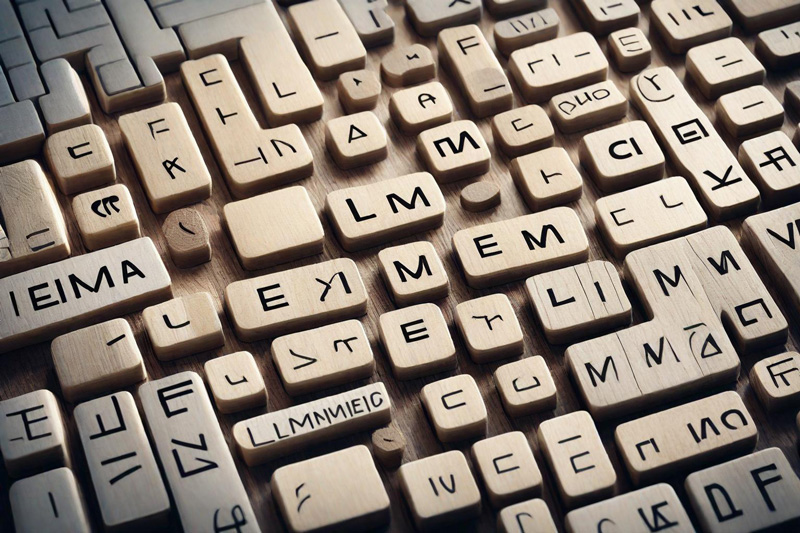In the vast realm of digital information, we find ourselves constantly surrounded by a multitude of PDF documents, brimming with valuable insights, research findings, and critical data. However, the challenge often lies not in acquiring these documents, but in efficiently extracting and comprehending their content.
Welcome to the era of AI-driven PDF reading and summarizing, a technological marvel that promises to revolutionize the way we interact with information. In this article, we embark on a journey to explore how Artificial Intelligence, with its exceptional capabilities in natural language processing and machine learning, is reshaping the landscape of document management and knowledge acquisition.
Imagine effortlessly sifting through lengthy reports, research papers, and articles, gaining access to the core ideas and crucial details within seconds. With AI as our ally, this vision becomes a reality. We delve into the intricacies of this transformative process, unraveling how AI algorithms meticulously dissect PDF documents, identify key concepts, and craft concise summaries that distill the essence of the content.
Join us as we uncover the inner workings of AI-powered PDF reading and summarizing, its myriad applications across diverse fields, and the profound impact it carries for professionals, researchers, students, and knowledge seekers worldwide. Together, we’ll witness how AI not only simplifies the quest for information but also empowers us to make more informed decisions, ultimately advancing our collective journey towards a smarter and more efficient future.
Top 20 Jobs that are Being Replaced by AI Right Now
What is DragGAN AI Photo Editor & How to Use It ? For Beginners
LLM Machine Learning Meaning , Uses and Pros & Cons
you may be interested in above articles in irabrod.
Ai pdf Summarizer
there are several AI-powered PDF summarizer tools available that can automatically generate concise summaries from lengthy PDF documents. These tools utilize Natural Language Processing (NLP) and machine learning algorithms to extract key information and present it in a digestible format. Here are a few notable ones:
- GPT-3-Based Summarizers: Models like OpenAI’s GPT-3 can be fine-tuned for summarization tasks. Developers have created applications that take PDF input and provide summaries using GPT-3.
- SMMRY: SMMRY is a popular online tool that can summarize text from URLs, plain text, or by directly uploading a PDF file. It offers adjustable summarization length options.
- PDF Summarizer: PDF Summarizer is an AI-based tool designed explicitly for PDF documents. It uses NLP techniques to extract the most important sentences and generate a summary.
- Copyscape: While mainly used for plagiarism detection, Copyscape can also provide a summary of the content in a PDF or website URL.
- ScribbleAI: ScribbleAI is an AI-based content summarization tool that can process PDFs. It’s known for its accuracy in retaining context while summarizing.
- SummarizeBot: SummarizeBot is a versatile AI tool that works with various document types, including PDFs. It provides summaries in multiple languages.
- Docsumo: Docsumo is more focused on extracting structured data from documents like invoices and receipts. However, it can be used for PDF summarization when dealing with structured content.
- IBM Watson Discovery: This AI-powered tool by IBM can analyze PDFs and other documents for insights, making it useful for summarizing large volumes of data.
- MeaningCloud: MeaningCloud offers a Text Summarization API that can be integrated into applications to summarize PDFs and other text-based content.
- Kofax Power PDF Advanced: While primarily a PDF editor, it includes features like content summarization to help users quickly grasp key points in a document.
When choosing an AI PDF summarizer tool, consider factors such as summarization quality, customization options, integration capabilities, and pricing. Additionally, the specific needs of your PDF documents (e.g., scientific research, news articles, legal documents) may influence your choice. Always review the output to ensure accuracy and relevance, as AI summarizers may not capture nuanced details in highly specialized texts.
Python Modules For PDF Summarization
There are several Python libraries and modules that can be used for PDF summarization, enabling you to automate the process of generating concise summaries from PDF documents. Here are a few notable ones:
- PyPDF2: PyPDF2 is a popular library for working with PDF files in Python. While it doesn’t perform summarization directly, you can use it to extract text from PDFs, which can then be processed for summarization.
- spaCy: spaCy is a powerful natural language processing library in Python. You can use spaCy in combination with PyPDF2 to extract text from PDFs and then perform summarization tasks.
- Gensim: Gensim is a topic modeling and document similarity analysis library in Python. It can be used for extracting important sentences from text documents, including PDFs.
- Sumy: Sumy is a Python library specifically designed for text summarization. It supports various algorithms, including LSA, Luhn, and LexRank. It can be used with PDF content extracted using other libraries.
- PyMuPDF (fitz): PyMuPDF is a Python binding for the MuPDF library. It allows you to extract text and other content from PDF files, which can then be processed for summarization.
- pdfplumber: pdfplumber is another Python library for extracting text and data from PDF files. You can use it to extract text and then apply text summarization techniques.
- Transformers Library (Hugging Face): The Transformers library by Hugging Face includes pre-trained models for text summarization tasks, such as BERT and GPT-2. You can fine-tune these models on your summarization dataset.
- NLTK: The Natural Language Toolkit (NLTK) is a popular Python library for working with human language data. It can be used to tokenize, clean, and summarize text from PDFs.
When using these libraries for PDF summarization, you’ll typically need to combine them with NLP techniques and algorithms for identifying important sentences or sections in the extracted text. The choice of library or module depends on your specific requirements, such as the summarization algorithm, ease of use, and performance.
PDF Summarization Code
here’s a Python code snippet for PDF summarization using the Gensim library. Gensim is a popular library for topic modeling and document summarization.
import PyPDF2
from gensim.summarization import summarize
# Step 1: Extract text from the PDF
def extract_text_from_pdf(pdf_path):
pdf_text = ""
pdf_file = open(pdf_path, 'rb')
pdf_reader = PyPDF2.PdfFileReader(pdf_file)
for page_num in range(pdf_reader.numPages):
page = pdf_reader.getPage(page_num)
pdf_text += page.extract_text()
pdf_file.close()
return pdf_text
# Step 2: Summarize the extracted text
def summarize_pdf(pdf_path, ratio=0.2):
pdf_text = extract_text_from_pdf(pdf_path)
summary = summarize(pdf_text, ratio=ratio)
return summary
# Example usage
if __name__ == "__main__":
pdf_file_path = "your_pdf_file.pdf"
summarized_text = summarize_pdf(pdf_file_path)
print(summarized_text)
Explanation of the code:
- We start by defining two functions: `extract_text_from_pdf` and `summarize_pdf`.
- `extract_text_from_pdf` uses the PyPDF2 library to extract text from a PDF file specified by `pdf_path`. It reads the PDF file, page by page, and extracts text from each page.
- `summarize_pdf` takes the path to a PDF file and an optional `ratio` parameter (default is 0.2) that determines the length of the summary relative to the original text. It calls the `extract_text_from_pdf` function to get the text content and then uses Gensim’s `summarize` function to generate a summary.
- The `summarize` function in Gensim automatically applies extractive summarization techniques to the text and returns a summary based on the specified ratio.
- In the example usage section, you can replace `”your_pdf_file.pdf”` with the path to your PDF file. The code will extract the text and generate a summary.
Keep in mind that PDF summarization is a challenging task, and the quality of the summary may vary depending on the complexity and formatting of the original PDF document. You can experiment with different values for the `ratio` parameter to adjust the length of the summary as needed.
Multilingual PDF Summarization Support
To add multilingual support to the PDF summarization code, you can use a language detection library like `langdetect` to identify the language of the extracted text. Based on the detected language, you can choose an appropriate summarization model for that language. Here’s an extended version of the code with multilingual support:
import PyPDF2
from gensim.summarization import summarize
from langdetect import detect
# Step 1: Extract text from the PDF
def extract_text_from_pdf(pdf_path):
pdf_text = ""
pdf_file = open(pdf_path, 'rb')
pdf_reader = PyPDF2.PdfFileReader(pdf_file)
for page_num in range(pdf_reader.numPages):
page = pdf_reader.getPage(page_num)
pdf_text += page.extract_text()
pdf_file.close()
return pdf_text
# Step 2: Summarize the extracted text based on language
def summarize_pdf(pdf_path, ratio=0.2):
pdf_text = extract_text_from_pdf(pdf_path)
# Detect the language of the extracted text
language = detect(pdf_text)
# Choose an appropriate summarization model based on the language
if language == 'en':
summary = summarize(pdf_text, ratio=ratio)
else:
# Add support for other languages here using language-specific models
summary = "Summarization for this language is not supported yet."
return summary
# Example usage
if __name__ == "__main__":
pdf_file_path = "your_pdf_file.pdf"
summarized_text = summarize_pdf(pdf_file_path)
print(summarized_text)
In this modified code:
1. We import the `langdetect` library to detect the language of the extracted text.
2. After extracting text from the PDF, we use `detect(pdf_text)` to determine the language of the text.
3. Based on the detected language, we choose an appropriate summarization model. In this example, we support English (`’en’`), but you can add support for other languages by selecting language-specific models or enhancing the code accordingly.
This code allows you to summarize PDFs in different languages, adapting the summarization model based on the language of the content.
Conclusion
In conclusion, AI-powered PDF summarization is a valuable tool that leverages natural language processing and machine learning techniques to extract key information from lengthy PDF documents. It significantly enhances the efficiency of information retrieval and comprehension by providing concise summaries of the content.
Some of the key takeaways about AI PDF summarization are:
- Time Efficiency: AI PDF summarization saves time for individuals and professionals who need to review large volumes of documents. Instead of reading lengthy texts, they can quickly grasp the main ideas and important details from the summarized content.
- Enhanced Productivity: The technology improves productivity by automating the summarization process. It can handle numerous documents simultaneously, allowing users to focus on more critical tasks.
- Customization: AI summarization tools often allow users to customize the level of summarization by adjusting parameters like summary length or keyword relevance. This flexibility caters to specific needs.
- Multilingual Support: Many AI summarization models support multiple languages, making them versatile for global users.
- Research and Decision-Making: Researchers, analysts, and decision-makers can benefit from AI PDF summarization by quickly assessing the content of research papers, reports, and legal documents, helping them make informed choices.
- Education: In the educational domain, AI PDF summarization aids students and educators in understanding complex topics more efficiently.
- Challenges: While AI PDF summarization is highly useful, it does have challenges. The quality of the summary can vary depending on the complexity of the document, the chosen model, and the language of the content.
- Ethical Considerations: It’s essential to use AI summarization tools responsibly and be aware of potential biases in the summarization process.
In summary, AI PDF summarization is a powerful tool that enhances information accessibility and productivity across various sectors. As technology continues to advance, we can expect even more sophisticated and accurate summarization solutions to become available, further streamlining the process of extracting valuable insights from voluminous textual data.