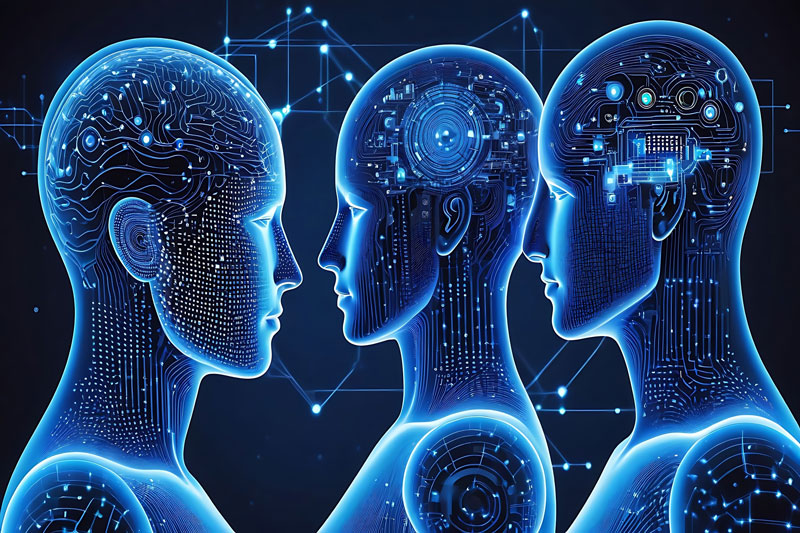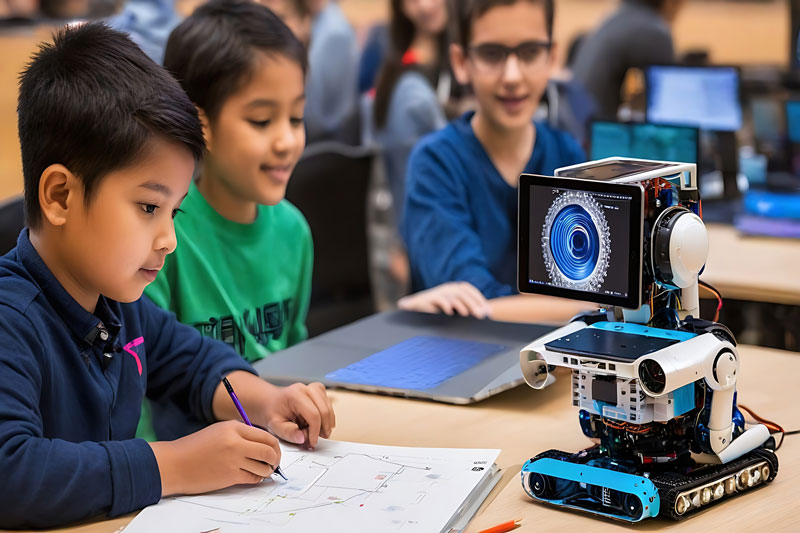Adam Optimizer Keras Explained | How to Use Adam Optimizer With Example : Keras’ Adam optimizer is an adaptive optimization algorithm widely used in neural networks. It combines the benefits of two other popular optimization methods: Adaptive Gradient Algorithm (AdaGrad) and Root Mean Square Propagation (RMSprop). Adam stands for “Adaptive Moment Estimation.”
The Adam optimizer adjusts the learning rate adaptively for each parameter during training. It computes individual learning rates for different parameters based on their past gradients, adapting the learning rate for each parameter separately. This approach helps overcome the limitations of fixed learning rates, making it efficient and effective for a wide range of deep learning tasks.
LLM Machine Learning Meaning , Uses and Pros & Cons
A Step by Step Guide to Creating Epic Rap Music with AI in Amper Music
Top 10 Free Midjourney Alternatives | Free AI Image Generators
you may be interested in above articles in irabrod.
The algorithm maintains an exponentially decaying average of past gradients and their squared gradients. These estimates are used to update the parameters of the model. The exponential decay allows the optimizer to have a memory of past gradients and adapt the learning rate accordingly.
The Adam optimizer has several advantages. It performs well in practice and converges faster compared to traditional optimization algorithms. It can handle sparse gradients effectively and is suitable for large-scale datasets and complex neural network architectures. Moreover, Adam handles the problem of learning rate decay by automatically adapting the learning rate as training progresses.
To use the Adam optimizer in Keras, you can simply specify it when compiling your model using the `compile()` function, like this:
from tensorflow import keras
model = keras.Sequential()
# Build your model architecture
model.compile(optimizer='adam', loss='categorical_crossentropy', metrics=['accuracy'])
In the example above, the Adam optimizer is set as the optimizer for the model. You can adjust additional parameters of the Adam optimizer, such as learning rate and momentum, by passing them as arguments when creating the optimizer instance.
Does keras adam optimizer include nestrov ?
Yes, the Keras Adam optimizer does include support for Nesterov momentum. Nesterov momentum is a variant of the traditional momentum optimization algorithm that improves convergence speed and performance.
In Keras, you can enable Nesterov momentum in the Adam optimizer by setting the `nesterov` argument to `True` when creating the optimizer. Here’s an example:
from tensorflow import keras
from tensorflow.keras.optimizers import Adam
model = keras.Sequential()
# Build your model architecture
optimizer = Adam(learning_rate=0.001, beta_1=0.9, beta_2=0.999, epsilon=1e-7, amsgrad=False, nesterov=True)
model.compile(optimizer=optimizer, loss='categorical_crossentropy', metrics=['accuracy'])
In the example above, the `nesterov` argument is set to `True` when creating the Adam optimizer instance. This enables Nesterov momentum in the optimizer, which can help improve convergence and performance in certain scenarios.
How to Make Chat GPT Respond in a Specific Tone + Prompt Examples
Note that the other arguments, such as `learning_rate`, `beta_1`, `beta_2`, `epsilon`, and `amsgrad`, are also specified to configure the Adam optimizer. You can adjust these values according to your specific needs.
What is the default learning rate of keras adam optimizer & How to change it ?
The default learning rate of the Keras Adam optimizer is 0.001.
When creating an instance of the Adam optimizer in Keras, if you do not explicitly specify the learning rate, it will default to 0.001.
Here’s an example of creating an Adam optimizer with the default learning rate:
from tensorflow import keras
from tensorflow.keras.optimizers import Adam
optimizer = Adam()
In the example above, the Adam optimizer is created without specifying the learning rate, so it will use the default value of 0.001.
Keep in mind that the learning rate can be adjusted by explicitly specifying it when creating the Adam optimizer, like this:
optimizer = Adam(learning_rate=0.01)
By setting the `learning_rate` argument to a different value, you can customize the learning rate according to your specific needs.
How to use the adam optimizer in keras
To use the Adam optimizer in Keras, you need to follow these steps:
1. Import the necessary modules:
from tensorflow import keras
from tensorflow.keras.optimizers import Adam
2. Define your model architecture:
model = keras.Sequential()
# Add your layers here
3. Compile the model and specify the optimizer:
model.compile(optimizer=Adam(), loss='categorical_crossentropy', metrics=['accuracy'])
In the `compile` function, you pass the optimizer argument as `Adam()`. This creates an instance of the Adam optimizer with default settings. You can also customize the optimizer by passing different arguments to the `Adam` function.
4. Train the model:
model.fit(x_train, y_train, batch_size=32, epochs=10, validation_data=(x_val, y_val))
By following these steps, you can use the Adam optimizer in Keras for training your neural network model.
Mathematics behind Adam Optimizer
The Adam optimizer combines the concepts of adaptive learning rates and momentum to efficiently optimize the parameters of a neural network. The mathematics behind the Adam optimizer involves several formulas:
1. Initialization of variables:
– Initialize the first moment vector `m` as a vector of zeros with the same shape as the parameters.
– Initialize the second moment vector `v` as a vector of zeros with the same shape as the parameters.
– Set the time step `t` to 0.
2. Calculation of moments:
– Increment the time step `t` by 1.
– Compute the gradient of the loss function with respect to the parameters.
– Update the first moment vector `m`:
`m = beta1 * m + (1 – beta1) * gradient`
– Update the second moment vector `v`:
`v = beta2 * v + (1 – beta2) * gradient^2`
Here, `beta1` and `beta2` are hyperparameters that control the exponential decay rates of the moment estimates.
3. Bias correction:
– Compute bias-corrected first moment estimate:
`m_hat = m / (1 – beta1^t)`
– Compute bias-corrected second moment estimate:
`v_hat = v / (1 – beta2^t)`
4. Update parameters:
– Update the parameters using the following formula:
`parameter = parameter – learning_rate * m_hat / (sqrt(v_hat) + epsilon)`
Here, `learning_rate` is the learning rate hyperparameter, and `epsilon` is a small value to prevent division by zero.
The Adam optimizer adapts the learning rate for each parameter based on the first and second moment estimates. It utilizes the momentum (first moment) and variance (second moment) of the gradients to update the parameters efficiently. The adaptive learning rate allows the optimizer to converge quickly and handle different types of data distributions effectively.
Note that the exact formulas and variations of the Adam optimizer may differ slightly depending on the implementation and specific parameters used. The above explanation provides a general overview of the mathematical concepts behind the Adam optimizer.