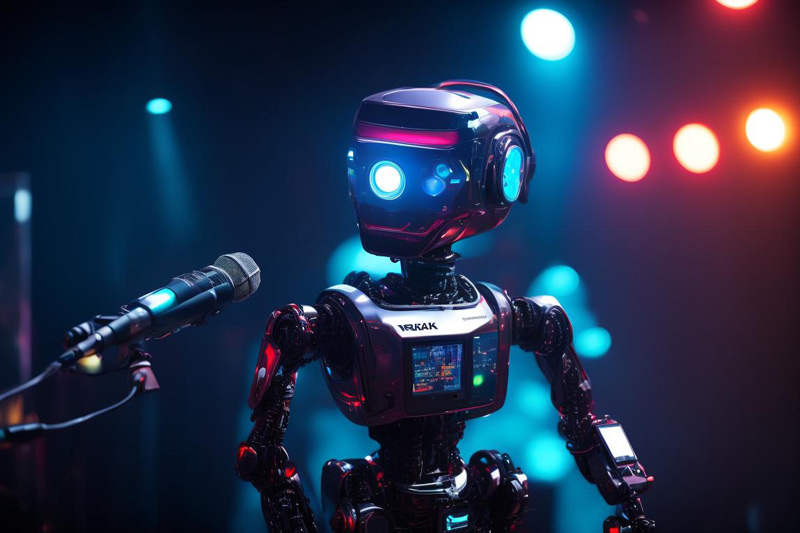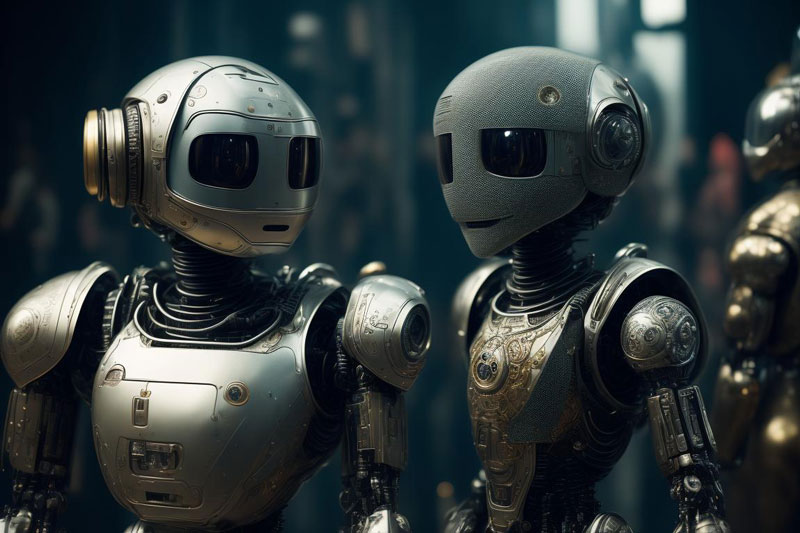Speaker diarization is a captivating and indispensable subfield within the realm of automatic speech processing and recognition. At its core, diarization seeks to tackle a fundamental challenge: identifying, segregating, and attributing distinct speakers within an audio recording or a spoken conversation. This intricate task holds immense significance across a spectrum of applications, from transcription services and forensic investigations to automated meeting summarization and voice-controlled systems.
In essence, speaker diarization can be likened to the process of giving ‘voices’ to the unstructured sea of sounds present in an audio stream. It involves not only distinguishing who is speaking when but also, in more advanced scenarios, assigning identities or labels to the speakers. This technology, fueled by innovations in machine learning and signal processing, is responsible for unraveling the intricate web of human communication, enabling us to identify individual speakers, track their contributions, and glean valuable insights from the spoken word.
The field of speaker diarization is continually evolving, with researchers and practitioners pushing the boundaries of what is achievable. Their work not only aids in transcription and information retrieval but also contributes to improved human-computer interaction, enhanced voice assistants, and a deeper understanding of spoken language dynamics. In this introduction, we embark on a journey to explore the multifaceted world of speaker diarization, delving into its methodologies, applications, and the transformative impact it has on how we harness the power of voice.
Speaker Recognition Implementation with Different Python Tools
AI Voice Activity Detection With Python
Remove Background Noise From Audio Using Python
you may be interested in above articles in irabrod.
Pyannote Speaker Diarization
PyAnnote is a powerful open-source toolkit for speaker diarization, an essential task in automatic speech processing. This toolkit is designed to facilitate the extraction of speaker information from audio recordings, making it a valuable tool for various applications like transcription services, voice-controlled systems, and forensic analysis.
One of the standout features of PyAnnote is its flexibility and extensibility. It allows users to experiment with various diarization algorithms, enabling the development of customized solutions for specific use cases. Additionally, PyAnnote provides support for deep learning techniques, enabling more accurate and efficient speaker diarization on diverse datasets.
PyAnnote’s ecosystem includes a range of utilities, APIs, and pre-trained models, simplifying the implementation of speaker diarization in your projects. Its active community and continuous development make it an excellent choice for researchers, developers, and professionals working on speech-related tasks.
In summary, PyAnnote is a comprehensive toolkit for speaker diarization, offering flexibility, extensibility, and support for advanced techniques. It empowers users to extract valuable insights from audio data and contributes to the advancement of automatic speech processing technologies.
Below we will explain a simple project for speaker diarization using pyannote.

Speaker Diarization Python
Speaker Diarization Python
Below is a Python code example for a simple PyAnnote speaker diarization project along with explanations for each step.
# Step 1: Install PyAnnote
# You can install PyAnnote using pip:
# pip install pyannote.audio
# Step 2: Import necessary modules
from pyannote.audio import Inference
from pyannote.database import get_protocol
from pyannote.metrics.diarization import DiarizationErrorRate
from pyannote.metrics.diarization import JaccardErrorRate
from pyannote.metrics.diarization import FalseAlarmRate
from pyannote.audio.utils.signal import Binarize
# Step 3: Load your audio file and the pre-trained model
# Replace 'path_to_your_audio.wav' with the path to your audio file.
audio = 'path_to_your_audio.wav'
# Load the pre-trained PyAnnote model
inference = Inference(model="sad", pre_processor={"audio": "mfcc"})
# Step 4: Run the speaker diarization
# Use the pre-trained model to perform speaker diarization
hypothesis = inference(audio)
# Step 5: Load reference annotations (ground truth)
# You should have reference annotations with speaker labels.
# For simplicity, assume that these annotations are available in a file.
# Replace 'path_to_reference.rttm' with the actual path to your reference file.
reference = 'path_to_reference.rttm'
# Step 6: Evaluate the speaker diarization results
# Create a DiarizationErrorRate object for evaluation
metric = DiarizationErrorRate()
# Load the protocol (dataset) using PyAnnote's get_protocol function
protocol = get_protocol(audio)
# Compute and print the Diarization Error Rate (DER)
der = metric(reference, hypothesis, uem=protocol)
print(f"Diarization Error Rate (DER): {der:.2f}%")
# Optional Step 7: Evaluate additional metrics (if needed)
# You can also evaluate other diarization metrics like JaccardErrorRate and FalseAlarmRate.
jer = JaccardErrorRate()
far = FalseAlarmRate()
jaccard_error_rate = jer(reference, hypothesis, uem=protocol)
false_alarm_rate = far(reference, hypothesis, uem=protocol)
print(f"Jaccard Error Rate (JER): {jaccard_error_rate:.2f}%")
print(f"False Alarm Rate (FAR): {false_alarm_rate:.2f}%")
Explanation:
- Installation: Install PyAnnote using pip if you haven’t already.
- Imports: Import the necessary modules for the project.
- Load Audio and Model: Load your audio file and the pre-trained PyAnnote model for speaker diarization. Replace `’path_to_your_audio.wav’` with the actual path to your audio file.
- Run Speaker Diarization: Use the pre-trained model to perform speaker diarization on the audio.
- Load Reference Annotations: You should have reference annotations with speaker labels to compare the diarization results against. Load these annotations. Replace `’path_to_reference.rttm’` with the actual path to your reference file.
- Evaluate Diarization Results: Create a `DiarizationErrorRate` object for evaluation. Load the protocol (dataset) using PyAnnote’s `get_protocol` function. Compute and print the Diarization Error Rate (DER).
- Optional: Evaluate Additional Metrics: If needed, you can evaluate other diarization metrics like Jaccard Error Rate (JER) and False Alarm Rate (FAR) in a similar way.
This code demonstrates a simple PyAnnote speaker diarization project, including loading audio, running diarization, and evaluating the results against reference annotations. You can adjust it to your specific dataset and requirements.
What is Whisper Speaker Diarization
Whisper is a popular open-source automatic speaker diarization (ASD) toolkit developed by the Spoken Language Systems Group at the International Computer Science Institute (ICSI). It’s designed to perform speaker diarization on audio data, which involves the segmentation of an audio recording into homogeneous segments and the assignment of speaker labels to these segments. Whisper is commonly used for tasks like transcribing meetings, call center interactions, and other spoken language data.
Here are some key features and aspects of Whisper speaker diarization:
- Segmentation: Whisper uses various techniques to divide an audio stream into smaller segments. These segments are assumed to be acoustically homogeneous, meaning they belong to a single speaker.
- Feature Extraction: Whisper extracts acoustic features from the audio data, such as Mel-Frequency Cepstral Coefficients (MFCCs), which are commonly used in speech processing tasks.
- Clustering: The toolkit employs clustering algorithms to group segments with similar acoustic characteristics together. The most common clustering algorithm used is agglomerative hierarchical clustering.
- Scoring: Once clusters are formed, Whisper assigns a unique speaker label to each cluster. It can also provide confidence scores to indicate how confident it is about the speaker assignment.
- Speaker Change Detection: Whisper can detect speaker change points within an audio recording, helping to identify when one speaker transitions to another.
- Python Interface: Whisper provides a Python interface, making it accessible for researchers and developers who prefer Python for their work.
- Customization: Whisper can be customized and fine-tuned for specific tasks and datasets, allowing users to adapt it to their needs.
- Integration: It can be integrated into larger speech processing pipelines and applications.
Whisper is widely used in both academia and industry for various spoken language processing tasks, including speaker diarization, speaker identification, and more. It’s considered a valuable tool for working with spoken language data and is actively maintained and updated by the research community.
To perform a simple speaker diarization using the Whisper toolkit in Python, you need to install the toolkit and work with audio data. Here’s a step-by-step guide on how to do this:
1. Install Whisper: First, you need to install the Whisper toolkit. You can do this using `pip`:
pip install py-webrtcvad webrtcvad pydub pyaudio pympi-ling
2. Record or Load Audio: You can either record audio using a microphone or load an existing audio file. For simplicity, we’ll assume you have an audio file named “sample.wav” in your working directory.
3. Python Script:
import sys
from pydub import AudioSegment
from pydub.playback import play
from webrtcvad import Vad
from scipy.io import wavfile
from pydub.playback import play
from pyannote.algorithms.segmentation.speaker_diarization import SpeakerDiarization
# Load audio file
audio = AudioSegment.from_wav("sample.wav")
# Initialize VAD (Voice Activity Detection)
vad = Vad()
# Function to split audio into speech segments
def split_audio(audio):
audio = audio.set_channels(1)
audio = audio.set_frame_rate(16000)
audio_samples = audio.raw_data
vad.set_mode(1) # Set the VAD aggressiveness (0-3)
frames = []
frame_duration_ms = 20 # 20 ms segments
samples_per_frame = int(16000 * frame_duration_ms / 1000)
for start in range(0, len(audio_samples), samples_per_frame):
frame = audio_samples[start:start + samples_per_frame]
if vad.is_speech(frame, 16000):
frames.append(frame)
return b"".join(frames)
# Split audio into speech segments
speech_segments = split_audio(audio)
# Save speech segments to a new WAV file
with open("speech_segments.wav", "wb") as f:
f.write(speech_segments)
# Perform speaker diarization using Whisper
# SpeakerDiarization requires pympi-ling to be installed.
# You can install it using pip: pip install pympi-ling
diarization = SpeakerDiarization("speech_segments.wav")
# Save the diarization result as a text file
diarization.write_rttm("diarization.rttm")
print("Diarization result saved as diarization.rttm")
# Play the original audio
play(audio)
This script loads an audio file, performs VAD to split it into speech segments, runs the speaker diarization using Whisper, and saves the diarization result in an RTTM file. You will need to install the required packages and adjust the parameters according to your specific audio and VAD settings.
Please note that this is a basic example, and Whisper’s performance can be improved with proper tuning and additional processing.
Conclusion
In conclusion, Whisper Speaker Diarization is a powerful toolkit for automatically segmenting and identifying speakers within an audio recording. This toolkit leverages state-of-the-art techniques in voice activity detection (VAD) and speaker diarization, making it a valuable tool for a wide range of applications such as transcription services, call center analytics, and voice-controlled systems.
One of Whisper’s notable strengths is its flexibility. It allows users to adapt and fine-tune various parameters, such as VAD aggressiveness and clustering thresholds, to meet the specific requirements of their diarization tasks. This adaptability ensures that Whisper can perform effectively in diverse acoustic environments and recording conditions.
Furthermore, Whisper integrates seamlessly with popular Python libraries and tools, making it accessible and user-friendly for developers and researchers. Its ability to process both pre-recorded audio files and real-time audio streams adds to its versatility.
Despite its capabilities, Whisper is not without challenges. Effective diarization still depends on factors like the quality of the audio input, the number of speakers, and the complexity of the speech. Therefore, users may need to fine-tune parameters or apply additional pre-processing steps to achieve optimal results for their specific scenarios.
In summary, Whisper Speaker Diarization is a valuable asset in the realm of speech processing, offering automated and accurate speaker segmentation and identification. Its adaptability, ease of use, and integration with Python make it a strong contender for tasks involving speaker diarization, enhancing the efficiency and accuracy of voice-related applications. As it continues to evolve and adapt to new challenges in audio processing, Whisper remains a promising solution for various industries and research endeavors.