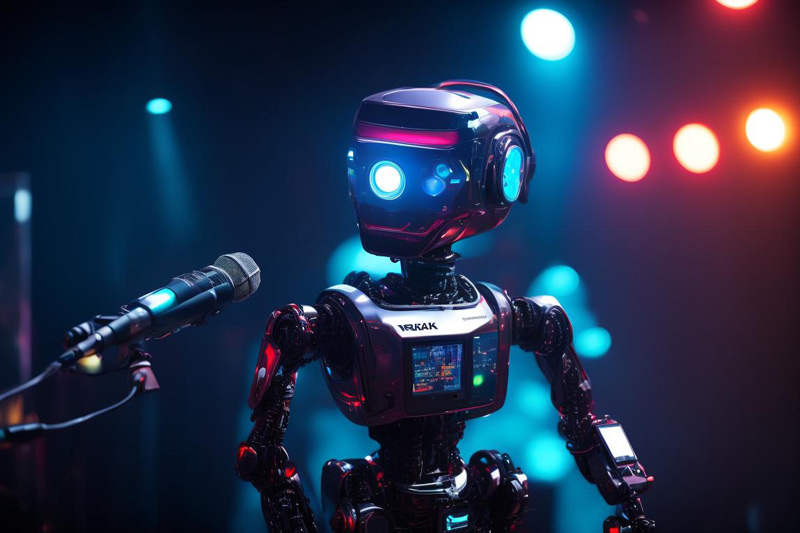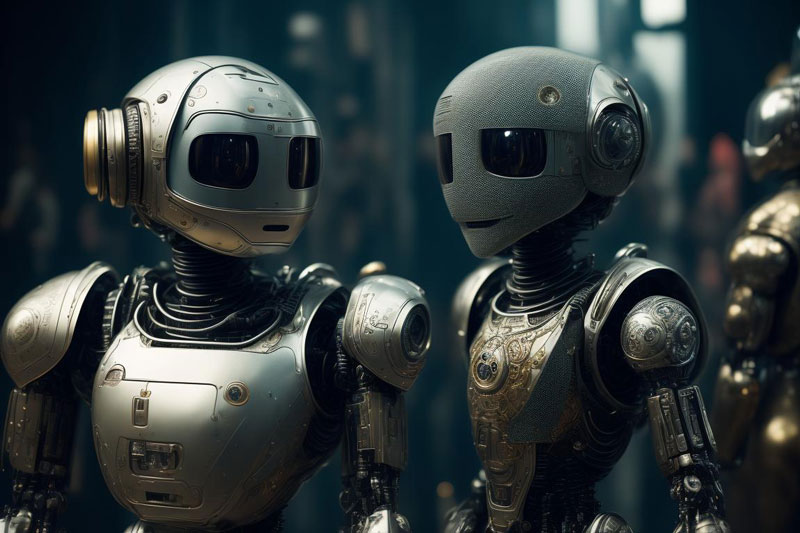In an age where audio content reigns supreme, the ability to manipulate and transform voices has become more than just a playful pursuit. It’s a vital skill in various fields, from content creation to entertainment. Enter PyDub, a powerful Python library that opens the door to the mesmerizing world of speech-to-speech conversion.
PyDub isn’t just another audio library. It’s a versatile toolkit designed to make audio manipulation accessible to everyone. This article is your comprehensive guide to harnessing PyDub’s potential for transforming voices in ways you might have thought possible only in science fiction.
Remove Background Noise From Audio Using Python
AI Voice Activity Detection With Python
Python Speaker Diarization with Pyannote or Whisper
you may be interested in above articles in irabrod.
From modifying pitch and speed to creating captivating voice effects, PyDub empowers you to take your audio projects to new heights. Whether you’re a content creator seeking unique character voices or an aspiring voice actor looking to hone your skills, this article will unveil the secrets of PyDub’s capabilities.
Join us as we embark on a journey into the world of speech-to-speech conversion, and discover how PyDub can become your creative ally in redefining the soundscape of your projects. Let’s bring those voices to life in ways you’ve never imagined.
What is PyDub
PyDub is a Python library for audio processing. It provides simple and easy-to-use tools for working with audio files, including functions for audio format conversion, audio slicing, concatenation, and various audio effects. Whether you need to manipulate audio for music production, sound editing, or any other application, PyDub makes audio processing in Python more accessible and efficient.
Some of the key features and functionalities of PyDub include:
- Audio Format Conversion: PyDub allows you to convert audio files from one format to another. This is particularly useful when working with different audio file types.
- Audio Slicing and Concatenation: You can slice and concatenate audio segments easily. This is valuable for tasks such as extracting specific parts of an audio file or combining different audio clips.
- Audio Effects: PyDub supports a range of audio effects, including changing the pitch, speed, or volume, as well as adding fade in/out effects, equalization, and more.
- Simple Interface: PyDub provides a user-friendly, high-level interface for audio processing, making it accessible for users with various levels of programming experience.
- Cross-Platform Compatibility: PyDub works on various platforms, including Windows, macOS, and Linux, making it a versatile choice for audio tasks.
- Extensibility: It can be easily extended with other Python libraries for more advanced audio processing tasks.
- Whether you’re a music producer, sound engineer, content creator, or just someone looking to manipulate audio files, PyDub simplifies many audio-related tasks in Python. Its straightforward and intuitive design makes it a popular choice for audio processing within the Python programming ecosystem.
Working With PyDub in Python
PyDub Split on Silence
In PyDub, you can split an audio file on silence using the `split_on_silence` method. This function allows you to divide an audio file into multiple segments, where each segment corresponds to a non-silent part of the audio.
Here’s how you can use `split_on_silence`:
from pydub import AudioSegment
# Load your audio file
audio = AudioSegment.from_file("your_audio_file.mp3", format="mp3")
# Split the audio on silence (adjust parameters as needed)
# min_silence_len: Minimum duration of silence (in milliseconds) to be considered a split.
# silence_thresh: Threshold level below which audio is considered silent (adjust as needed).
splits = audio.split_on_silence(min_silence_len=500, silence_thresh=-30)
# Save the individual segments
for i, segment in enumerate(splits):
segment.export(f"output_segment_{i}.mp3", format="mp3")
In the code above:
1. You load your audio file using `AudioSegment.from_file`.
2. You use the `split_on_silence` method to split the audio into segments based on silence. You can adjust the `min_silence_len` and `silence_thresh` parameters to control the splitting behavior. `min_silence_len` defines the minimum duration of silence to trigger a split, and `silence_thresh` determines the audio level below which audio is considered silent.
3. You then save the individual segments using the `export` method.
Adjust the `min_silence_len` and `silence_thresh` values according to your specific audio file’s characteristics to achieve the desired splitting behavior.
PyDub Audiosegment
`AudioSegment` is a fundamental class in PyDub used for working with audio data. It provides a wide range of methods for audio manipulation, transformation, and analysis. Here’s an overview of what you can do with the `AudioSegment` class in PyDub:
1. Loading Audio: You can create an `AudioSegment` object from an audio file, specifying the file format (e.g., MP3, WAV, etc.).
from pydub import AudioSegment
audio = AudioSegment.from_file("audio.mp3", format="mp3")
2. Exporting Audio: You can export an `AudioSegment` to a file in a different format or with different settings.
audio.export("output.wav", format="wav")
3. Audio Slicing: You can slice an audio segment using the `[]` operator. For example, to get the first 10 seconds of audio:
segment = audio[:10000] # This gives you the first 10 seconds (in milliseconds).
4. Concatenation: You can concatenate two or more audio segments together:
combined = segment1 + segment2
5. Volume Adjustment: Adjusting the volume of an audio segment is straightforward:
quieter = audio - 10 # Reduce volume by 10 dB.
6. Fade In and Out: You can apply fade-in and fade-out effects:
faded_in = audio.fade_in(2000) # Fade in over 2 seconds.
faded_out = audio.fade_out(3000) # Fade out over 3 seconds.
7. Manipulating Channels: You can split stereo audio into two mono channels or merge two mono channels into a stereo audio segment.
mono_channel1 = audio.split_to_mono()[0]
stereo_audio = mono_channel1 + mono_channel1
8. Audio Effects: PyDub provides various audio effects like speedup, slowdown, pitch shift, and more.
fast_audio = audio.speedup(playback_speed=1.5)
9. Sampling Rate and Channels: You can change the audio’s sample rate and number of channels.
mono_audio = audio.set_channels(1)
resampled_audio = audio.set_frame_rate(44100)
10. Exporting Raw Audio Data: You can export the raw audio data as NumPy arrays for further processing.
raw_audio_data = audio.get_array_of_samples()
These are some of the basic operations you can perform with PyDub’s `AudioSegment`. It’s a versatile library for audio manipulation and processing.
Speech to Speech PyDub
Certainly, here’s an example of using PyDub for a basic speech-to-speech transformation in Python. In this example, we’ll load an audio file, change the pitch, and then save the modified audio to a new file. To do this, make sure you have PyDub and its dependencies installed, and you have an audio file (e.g., “input.wav”) in your working directory. You can install PyDub via pip:
Here’s the code:
pip install pydub
Explanation of the code:
from pydub import AudioSegment
# Load the input audio file
audio = AudioSegment.from_file("input.wav", format="wav")
# Adjust the pitch (up by 3 semitones)
pitch_adjusted = audio.set_frame_rate(int(audio.frame_rate * 1.15)) # Increase pitch
# Export the modified audio to a new file
pitch_adjusted.export("output.wav", format="wav")
print("Speech-to-Speech transformation complete.")
1. We import the `AudioSegment` class from PyDub.
2. We load the input audio file using `AudioSegment.from_file`. You should replace “input.wav” with the filename of your input audio.
3. We adjust the pitch in the `pitch_adjusted` line. In this example, we’ve increased the pitch by 3 semitones, making the audio sound higher. This is achieved by changing the frame rate of the audio.
4. Finally, we export the modified audio to a new file using `export`. The modified audio is saved as “output.wav,” but you can choose a different filename.
5. A message is printed to indicate the transformation is complete.
You can customize this code to perform various speech-to-speech transformations by altering the audio processing steps. The example above is just a simple pitch adjustment, but PyDub provides many more audio manipulation capabilities for more complex transformations.
Conclusion
In conclusion, PyDub is a powerful and versatile Python library for audio processing and transformation, making it an excellent tool for speech-to-speech applications. This library allows users to manipulate audio files with ease, from simple operations like pitch adjustments to more complex transformations involving slicing, mixing, and more.
The example provided demonstrates how PyDub can be used to perform a basic speech-to-speech transformation by adjusting the pitch of an audio file. PyDub’s intuitive interface and comprehensive documentation enable developers to explore a wide range of audio processing tasks and build more sophisticated speech-to-speech applications.
By leveraging PyDub’s capabilities, developers and researchers can create applications that modify and enhance audio data, opening the door to a variety of creative and practical use cases in voice modulation, audio synthesis, and more.
As PyDub continues to evolve and gain popularity within the Python community, it remains a valuable resource for anyone looking to work with audio data and explore the exciting field of speech processing.