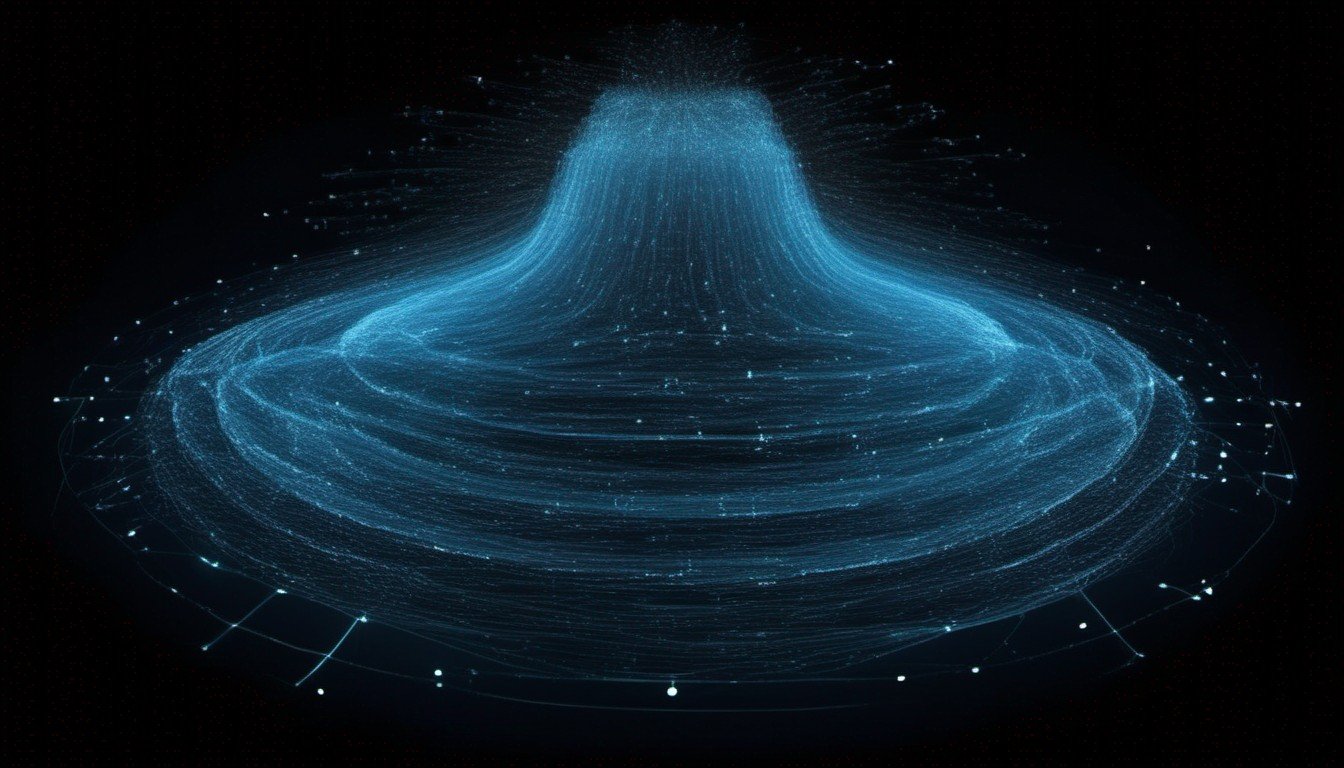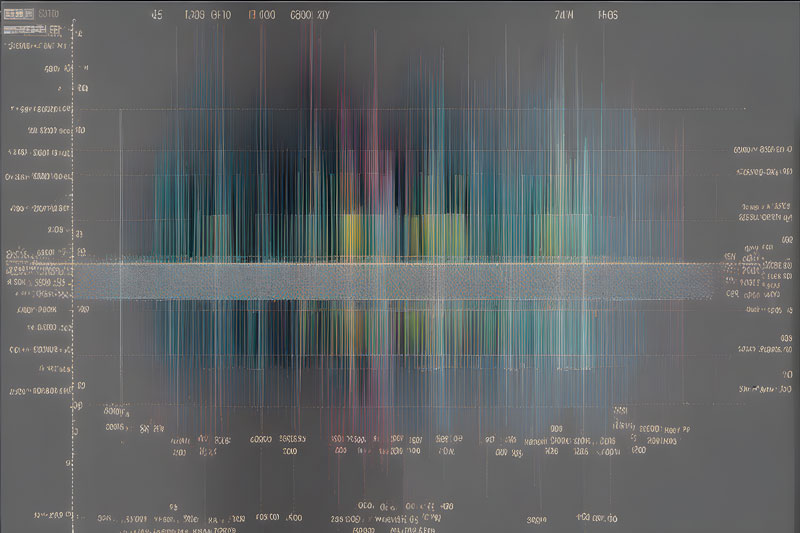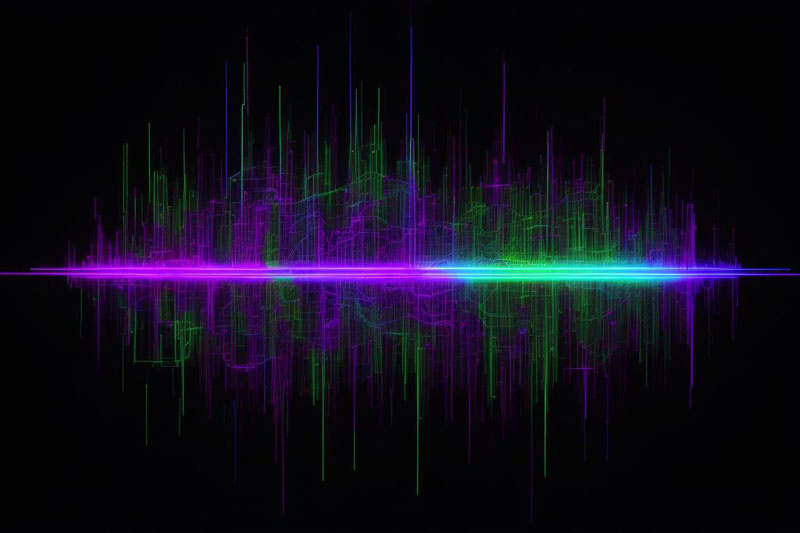In the realm of image processing, a transformative mathematical tool has emerged, revolutionizing the way we analyze, manipulate, and extract valuable information from digital images. This tool is known as the Wavelet Transform. Its unique ability to unveil the multi-resolution secrets hidden within an image has opened doors to a myriad of applications, making it a cornerstone of modern image processing.
Unlike traditional techniques, the Wavelet Transform does not merely dissect images into pixels and colors. Instead, it embarks on a journey of exploration, dissecting the image into different scales and frequencies. This multi-resolution analysis allows it to uncover intricate details, both fine and coarse, with unprecedented precision. It accomplishes this with a localization that is second to none, precisely pinpointing features in both time and frequency domains. This property makes it ideal for capturing transient elements in an image, such as edges and textures, which were once challenging to isolate.
Bag of Words vs. CBOW vs. TF-IDF + Python Example
Introduction to Image Histogram : Unveiling the Visual Data
AHE & CLAHE Histogram Equalization in Image Processing
you may be interested in the above article in irabrod
The Wavelet Transform’s underlying mechanism involves the application of a set of specialized filters known as wavelets. These filters come in various families, each designed to capture information at distinct scales. The choice of wavelet family, the number of decomposition levels, and the applied techniques depend on the specific image and the task at hand.
In this exploration of Wavelet Transform in image processing, we will delve into its multifaceted capabilities. From image compression that dramatically reduces file sizes without sacrificing quality, to denoising techniques that eliminate unwanted artifacts, Wavelet Transform stands as a versatile and indispensable tool. We will also unveil its significance in feature extraction, edge detection, texture analysis, and its pivotal role in biomedical imaging.
As we embark on this journey through the world of Wavelet Transform in image processing, we’ll discover how this mathematical marvel has left an indelible mark on fields as diverse as digital art, medical diagnostics, and remote sensing. Wavelet Transform is the key to unlocking hidden patterns and features within images, offering a world of possibilities to researchers, scientists, and visionaries in the realm of digital visual data.
Wavelet Transform in Image Processing With Python
Wavelet Transform is a powerful mathematical tool used in image processing for a variety of tasks, including image compression, denoising, feature extraction, and more. It provides a multi-resolution representation of an image, allowing you to analyze and manipulate the image data at different scales. Here are some key aspects of the Wavelet Transform in image processing:
- Multi-Resolution Analysis: Wavelet Transform provides information about the image content at multiple resolutions. This is essential for detecting both fine and coarse details in an image.
- Localization: Unlike the Fourier Transform, which represents data in the frequency domain, Wavelet Transform is localized in both time and frequency. This means it can capture transient features in an image, such as edges and texture details.
- Wavelet Filters: The Wavelet Transform involves applying a set of wavelet filters to the image. These filters are designed to capture information at different scales. There are various wavelet families to choose from, including Haar, Daubechies, and more, each with its characteristics.
- Image Compression: Wavelet Transform is the basis for popular image compression techniques like JPEG 2000. By transforming an image into the wavelet domain, you can discard coefficients representing fine details, leading to efficient compression.
- Denoising: Wavelet Transform can be used to remove noise from images. By thresholding the wavelet coefficients, you can reduce or eliminate noise while preserving image features.
- Feature Extraction: In pattern recognition and computer vision, Wavelet Transform is used to extract relevant features from images. These features can be used for tasks like object recognition and classification.
- Edge Detection: The high-pass wavelet coefficients emphasize edges and discontinuities in an image. This property makes Wavelet Transform suitable for edge detection applications.
- Biomedical Imaging: In medical image processing, Wavelet Transform is used for tasks like MRI denoising, feature extraction, and texture analysis.
- Texture Analysis: The multi-resolution capabilities of Wavelet Transform make it useful for texture analysis. It can capture textures at different scales, helping to distinguish different materials in an image.
- Image Enhancement: Wavelet Transform can be employed to enhance specific image features or structures by modifying the wavelet coefficients.
- Image Fusion: In remote sensing and computer vision, Wavelet Transform can fuse information from different sources or sensors, creating a more informative image.
- Video Compression: Wavelet-based video compression techniques have been developed, which are used in applications like digital video broadcasting.
Wavelet Transform is a versatile tool with a wide range of applications in image processing. The choice of wavelet, the number of decomposition levels, and the specific processing technique will depend on the nature of the image data and the task at hand. It’s particularly valuable when dealing with images that contain information at multiple scales.
Continuous Wavelet Transform vs Discrete Wavelet Transform, Which One to Use in Image Processing
The choice between Continuous Wavelet Transform (CWT) and Discrete Wavelet Transform (DWT) in image processing depends on the specific requirements of your task. Both CWT and DWT offer unique advantages and are suitable for different applications. Let’s briefly explore the characteristics of each to help you decide which one to use:
- Continuous Wavelet Transform (CWT):
Continuous Representation: CWT provides a continuous and precise representation of both time and frequency information. This continuous nature makes it suitable for applications that require a high level of time and frequency localization. - Flexibility: CWT can analyze signals at various scales, allowing it to capture fine details across different scales. This makes it ideal for tasks that involve analyzing features with varying scales in an image.
- Non-Decimated: CWT does not involve down-sampling (decimation) of the signal, which can help preserve information.
- Complexity: CWT is computationally more intensive than DWT, which can be a concern for real-time or large-scale applications.
Discrete Wavelet Transform (DWT):
- Discrete Representation: DWT provides a discrete and efficient representation of data. It involves a systematic decomposition of the image into different frequency components at discrete scales.
- Multiresolution Analysis: DWT achieves multiresolution analysis through a process of down-sampling and filtering, leading to a more computationally efficient approach.
- Feature Extraction: DWT is often used for feature extraction and compression tasks. It’s especially useful for applications like image denoising and image compression (as in JPEG2000).
- Robustness: DWT can be more robust to noise and artifacts in some cases because of its discrete nature and ability to capture key features in an image at multiple scales.
In conclusion, if your image processing task requires a fine-grained representation in both time and frequency domains, and you can afford the computational cost, the Continuous Wavelet Transform (CWT) may be the better choice. However, for more common image processing tasks like denoising, compression, or feature extraction, where efficiency and computational speed are crucial, the Discrete Wavelet Transform (DWT) is often preferred. It’s also worth noting that in practice, many applications use a combination of both CWT and DWT to harness the strengths of each method.
Discrete Wavelet Transform Python
Discrete Wavelet Transform (DWT) is a powerful technique for image processing tasks like image compression, denoising, and feature extraction. In Python, you can use libraries like PyWavelets to perform DWT easily. Below is an example of how to apply DWT to an image using PyWavelets:
First, make sure you have PyWavelets installed. You can install it using pip:
pip install PyWavelets
Now, let’s write Python code for performing DWT on an image:
import pywt
import numpy as np
import matplotlib.pyplot as plt
import cv2
# Load an image
image = cv2.imread('your_image.jpg', cv2.IMREAD_GRAYSCALE)
# Choose a wavelet and its level (number of decomposition levels)
wavelet = 'haar'
level = 2
# Perform the DWT
coeffs = pywt.wavedec2(image, wavelet, level=level)
# Reconstruct the image from the DWT coefficients
reconstructed_image = pywt.waverec2(coeffs, wavelet)
# Display the original and reconstructed images
plt.figure()
plt.subplot(121)
plt.imshow(image, cmap='gray')
plt.title('Original Image')
plt.subplot(122)
plt.imshow(reconstructed_image, cmap='gray')
plt.title('Reconstructed Image (DWT)')
plt.show()
Now, let’s explain the code:
1. Import Libraries: We import the necessary libraries, including `pywt` for PyWavelets, `numpy` for numerical operations, `matplotlib` for image visualization, and `cv2` for image loading (you need to install OpenCV for this).
2. Load an Image: Load the image you want to process using OpenCV’s `cv2.imread`. In this example, we’re reading the image in grayscale mode.
3. Choose a Wavelet and Decomposition Level: Select a wavelet (e.g., ‘haar’) and the number of decomposition levels (level = 2 in this case). The wavelet defines how the image will be transformed, and the decomposition level controls how many times we’ll perform the DWT.
4. Perform the DWT: Use `pywt.wavedec2` to perform the DWT. It returns a list of coefficients at different levels.
5. Reconstruct the Image: Reconstruct the image using `pywt.waverec2` with the DWT coefficients. This generates the DWT-transformed image.
6. Display Images: Display the original and reconstructed images side by side for comparison.
This code performs a 2-level DWT on the input image and then reconstructs it. You can modify the wavelet type and decomposition level according to your specific requirements. DWT allows you to analyze and manipulate images at different scales, which can be useful for various image processing tasks.
Continuoes Wavelet Transform Python
Continuous Wavelet Transform (CWT) is a technique used for analyzing signals or images at multiple scales. In Python, you can use the `scipy` library to perform the Continuous Wavelet Transform. Here’s an example of how to apply CWT to an image and an explanation of the code:
First, ensure you have the required libraries installed, especially `scipy`:
pip install scipy
Now, let’s write Python code for performing CWT on an image:
import numpy as np
import matplotlib.pyplot as plt
from scipy import signal
from scipy import misc
from scipy.fftpack import fft, ifft
# Load an image
image = misc.ascent()
# Define the mother wavelet
wavelet = signal.ricker
# Perform the Continuous Wavelet Transform
scales = np.arange(1, 200)
cwtmatr, freqs = pywt.cwt(image, scales, wavelet)
# Inverse transform to get the reconstructed image
reconstructed_image = ifft(cwtmatr, axis=0)
# Display the original and reconstructed images
plt.figure()
plt.subplot(121)
plt.imshow(image, cmap='gray')
plt.title('Original Image')
plt.subplot(122)
plt.imshow(np.abs(reconstructed_image), cmap='gray')
plt.title('Reconstructed Image (CWT)')
plt.show()
Now, let’s explain the code:
1. Import Libraries: Import the required libraries, including `numpy` for numerical operations, `matplotlib` for image visualization, and `scipy` for signal processing.
2. Load an Image: Load the image you want to process. In this example, we use `misc.ascent()` from `scipy` to load a sample image.
3. Define the Mother Wavelet: Define the mother wavelet. In this case, we use the Ricker wavelet, which is a common choice.
4. Perform the Continuous Wavelet Transform: Use `scipy.signal.cwt` to perform the Continuous Wavelet Transform. You specify the image, scales (a range of scales to analyze), and the wavelet.
5. Inverse Transform: In the example, we perform an inverse transform to get the reconstructed image. This step is optional and may not be required for all applications.
6. Display Images: Display the original and reconstructed images side by side for comparison.
The code performs a Continuous Wavelet Transform on the input image and then optionally reconstructs it using an inverse transform. You can adjust the mother wavelet and the range of scales according to your specific requirements. CWT is a versatile technique for analyzing images and signals at multiple scales and can be useful in various image processing tasks.
Conclusion
In conclusion, wavelet transform is a powerful technique in image processing with a wide range of applications. It allows us to analyze and manipulate images at multiple scales, making it valuable for tasks like feature extraction, denoising, compression, and more. Wavelet transforms, both discrete and continuous, provide a flexible framework for representing and processing images in a way that preserves important details while reducing noise and redundancy.
One of the key strengths of wavelet transforms is their ability to capture localized information in both the spatial and frequency domains. This makes them well-suited for tasks where the identification of specific patterns or structures within an image is crucial. Additionally, wavelet-based methods offer advantages in terms of computational efficiency, especially when dealing with large datasets.
However, choosing the appropriate wavelet and scale parameters is essential and may vary depending on the specific problem. Understanding the characteristics of different wavelets and their implications on the transformed data is vital for successful image processing.
In practical applications, wavelet transform has proven valuable in various fields, including medical imaging, image compression, remote sensing, and more. As image processing continues to evolve, wavelet transforms remain a fundamental tool for researchers and practitioners seeking to extract meaningful information from complex visual data.