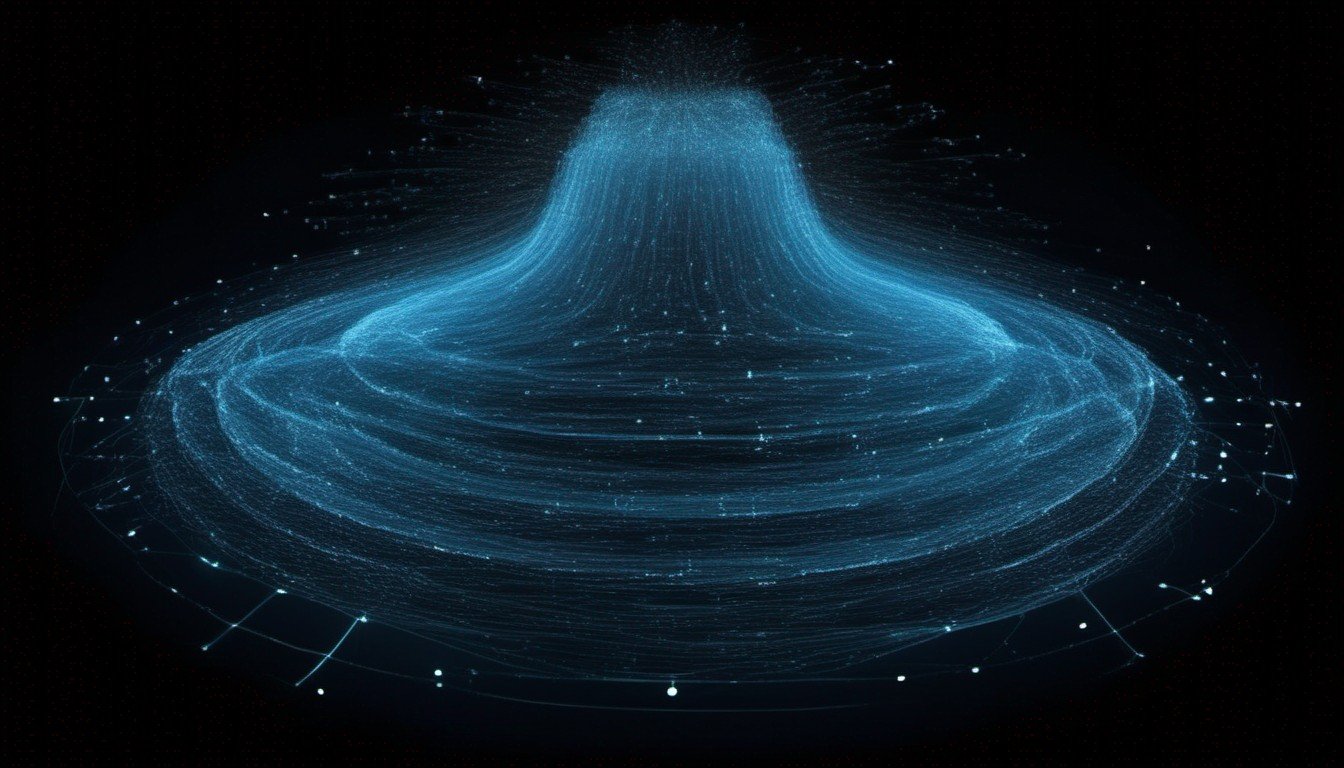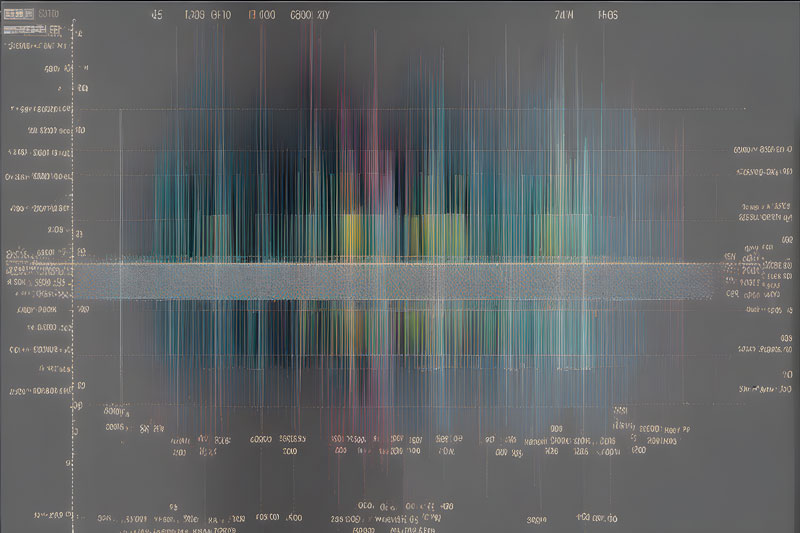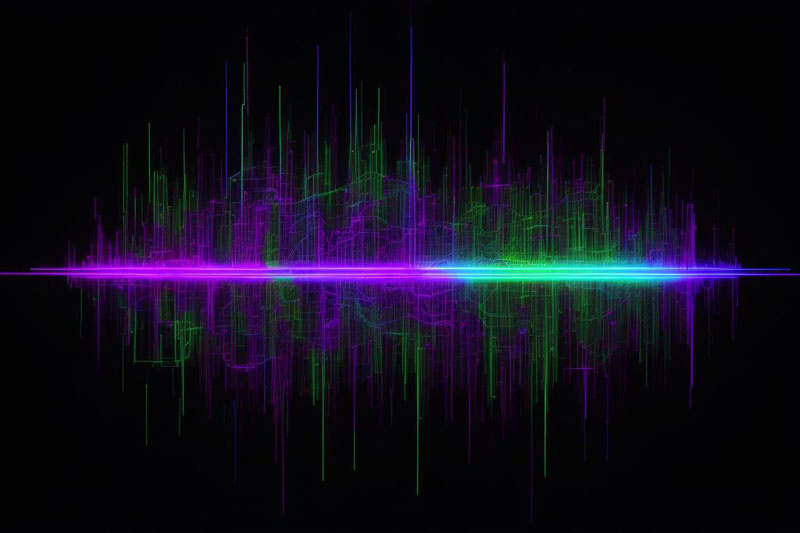Face similarity is a fascinating area of computer vision that involves assessing the likeness between two or more human faces. With the advancement of artificial intelligence and machine learning techniques, it has become possible to develop robust algorithms that can accurately determine the degree of similarity between facial features. This technology finds applications in various domains, including facial recognition, criminal investigations, entertainment, and personal identification.
Using Python for face similarity analysis allows developers and researchers to harness the power of libraries and frameworks tailored for image processing and machine learning. By leveraging these tools, it becomes feasible to compare facial attributes such as landmarks, expressions, and overall structure. Whether it’s finding resemblances between family members, celebrities, or historical figures, face similarity algorithms in Python offer an engaging and valuable toolset.
In this context, we will explore the key concepts behind face similarity, delve into the techniques used to quantify resemblance, and demonstrate how to implement face similarity analysis using Python and popular libraries. By the end of this exploration, you’ll have a better understanding of how Python can be harnessed to unravel the mysteries of facial likeness and create practical applications that leverage this intriguing technology.
Top 10 Free Midjourney Alternatives | Free AI Image Generators
Named Entity Recognition in Spacy | Huggingface With Explanation
Speech Emotion Recognition Example with Code & Database
you may be interested in above articles in irabrod.
Top 10 Python Modules & Libraries For Face Similarity Tasks
Here are the top 10 Python modules and libraries that you can use for face similarity checks and facial recognition tasks:
- OpenCV: OpenCV (Open Source Computer Vision Library) is a powerful library for computer vision tasks. It provides tools for face detection, recognition, and image manipulation, making it a great choice for building face similarity systems.
- dlib: dlib is a versatile C++ library that also offers Python bindings. It includes pre-trained models for face detection and facial landmark detection, which are essential for calculating facial feature similarity.
- face_recognition: This Python library is built on top of dlib and provides a simple interface for face detection and recognition tasks. It can compare faces and determine their similarity.
- TensorFlow: TensorFlow is a popular deep learning framework that can be used for creating custom neural networks for face similarity analysis. It offers pre-trained models like FaceNet for facial recognition tasks.
- PyTorch: Similar to TensorFlow, PyTorch is another deep learning framework that can be used for building custom face similarity models using neural networks and pre-trained models.
- Scikit-learn: Scikit-learn is a versatile machine learning library that includes various algorithms for classification and clustering. It can be used to develop models for face similarity and clustering faces based on their features.
- Facenet-pytorch: This library provides an implementation of the FaceNet model in PyTorch. It’s specifically designed for face recognition tasks and can be used to measure face similarity.
- VGGFace: VGGFace is a library that provides pre-trained models for face recognition. It’s based on the VGG architecture and can be used to compare faces and determine similarity.
- DeepFace: DeepFace is a lightweight face recognition and facial attribute analysis library built on top of TensorFlow and Keras. It provides several pre-trained models and functions for comparing faces.
- MTCNN: MTCNN (Multi-task Cascaded Convolutional Networks) is a face detection algorithm that can be used to locate faces within an image. It’s often used as a pre-processing step for face similarity analysis.
These libraries offer various levels of complexity and functionality, allowing you to choose the one that best fits your specific face similarity checking needs. Whether you’re looking for simple face detection or more advanced deep learning-based similarity analysis, these modules have you covered.
Face Similarity Detection With Deep Learning
Tracking face similarity with deep learning involves using a pre-trained neural network model to encode face images into numerical representations (embeddings) and then measuring the similarity between these embeddings. Here’s a step-by-step explanation with code using the FaceNet model:
Make sure you have the required libraries installed. You can install them using pip:
pip install tensorflow face_recognition
FaceNet is a deep neural network that can convert face images into a compact embedding space. Here, we’ll use TensorFlow and the `facenet-pytorch` library to load a pre-trained FaceNet model.
import tensorflow as tf
from facenet_pytorch import InceptionResnetV1
# Load pre-trained FaceNet model
model = InceptionResnetV1(pretrained='vggface2').eval()
Load the face images you want to compare and encode them using the pre-trained FaceNet model.
from PIL import Image
import numpy as np
import face_recognition
# Load images
image_path_1 = 'path_to_image_1.jpg'
image_path_2 = 'path_to_image_2.jpg'
# Load and preprocess images
image_1 = Image.open(image_path_1)
image_2 = Image.open(image_path_2)
# Convert images to tensors
image_1_tensor = tf.convert_to_tensor(np.array(image_1))
image_2_tensor = tf.convert_to_tensor(np.array(image_2))
# Encode images using FaceNet model
embedding_1 = model(image_1_tensor.unsqueeze(0))
embedding_2 = model(image_2_tensor.unsqueeze(0))
Calculate the similarity between the embeddings using cosine similarity, Euclidean distance, or other similarity metrics.
from sklearn.metrics.pairwise import cosine_similarity
# Convert embeddings to numpy arrays
embedding_1_np = embedding_1.detach().numpy()
embedding_2_np = embedding_2.detach().numpy()
# Calculate cosine similarity between embeddings
similarity = cosine_similarity(embedding_1_np, embedding_2_np)
print('Similarity:', similarity[0][0])
The value of the similarity score ranges between -1 and 1, where higher values indicate greater similarity.
Keep in mind that this example assumes you already have face images and you’re using the `facenet-pytorch` library. For a complete face recognition system, you’d need to handle face detection, alignment, and possibly face database management.
Also, note that this is a simplified example. In practice, you might need to fine-tune the model on your specific data or explore other pre-trained models for face similarity tasks.

face-recognition Face Similarity Detection
face-recognition Face Similarity Detection
the `face-recognition` library in Python provides a straightforward way to perform face similarity using pre-trained models. Here’s how you can do it step by step:
You need to install the `face-recognition` library if you haven’t already:
pip install face_recognition
Load the face images you want to compare and encode them using the `face_recognition` library. The library uses the `dlib` face recognition backend to perform the face recognition tasks.
import face_recognition
# Load images
image_path_1 = 'path_to_image_1.jpg'
image_path_2 = 'path_to_image_2.jpg'
# Load and encode images
image_1 = face_recognition.load_image_file(image_path_1)
image_2 = face_recognition.load_image_file(image_path_2)
# Encode face images
encoding_1 = face_recognition.face_encodings(image_1)[0]
encoding_2 = face_recognition.face_encodings(image_2)[0]
Calculate the similarity between the encoded face representations using the `face_recognition.compare_faces` function. This function uses a threshold to determine if two face encodings are similar.
similar = face_recognition.compare_faces([encoding_1], encoding_2)
if similar[0]:
print("Faces are similar.")
else:
print("Faces are not similar.")
The `compare_faces` function returns a list of boolean values. If the value at index 0 is `True`, it means that the two face encodings are considered similar.
Keep in mind that this method uses a simple threshold-based approach to determine similarity. Depending on your use case, you might need to fine-tune the threshold or use more sophisticated methods for face similarity.
Also, remember to handle cases where the `face_recognition` library cannot detect any faces in the images or when the encoding extraction fails.
This method works well for comparing faces within images. If you need to compare faces across a database or need a more advanced similarity metric, you might need to explore other approaches or libraries.
Conclusion
In conclusion, performing face similarity analysis using Python has become more accessible and efficient thanks to libraries like `face-recognition`. This approach allows us to leverage the power of deep learning and pre-trained models to accurately determine whether two faces are similar or not. By encoding facial features and comparing these encodings, we can make informed decisions about the similarity between individuals’ faces.
However, it’s important to note that while `face-recognition` provides a convenient way to implement face similarity checks, it is just one of many tools available for this purpose. Depending on the specific use case and requirements, more advanced techniques, larger datasets, and custom-trained models might be necessary to achieve higher accuracy and handle diverse scenarios.
Ultimately, face similarity analysis holds great potential in various fields, from security and law enforcement to entertainment and marketing. As technology continues to advance, we can expect even more sophisticated and accurate approaches to emerge, further enhancing our ability to assess and quantify facial similarities with greater precision.