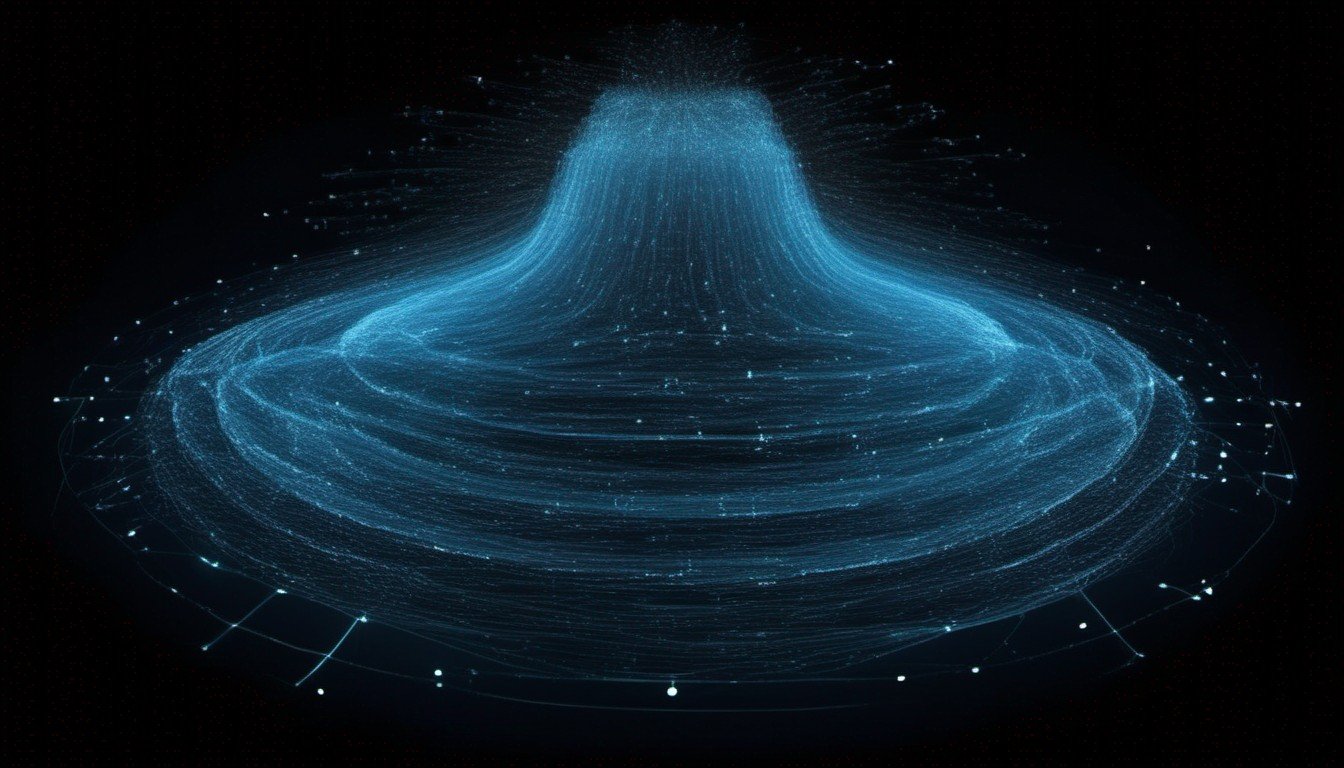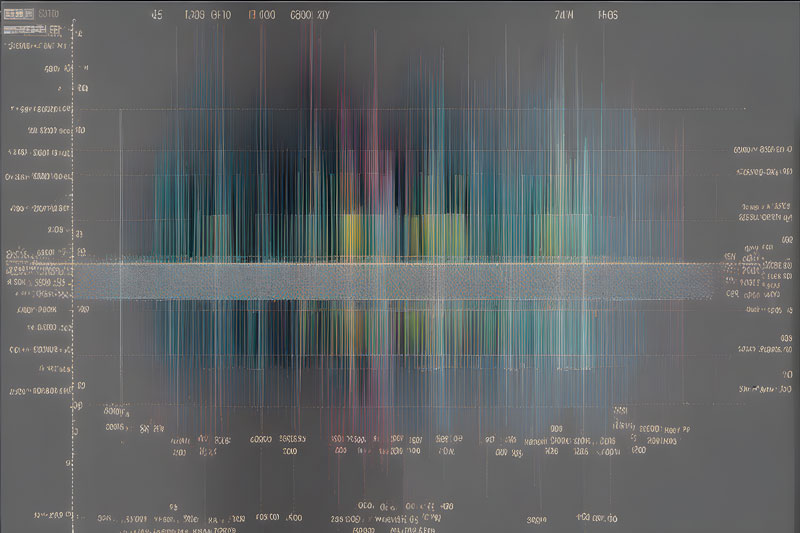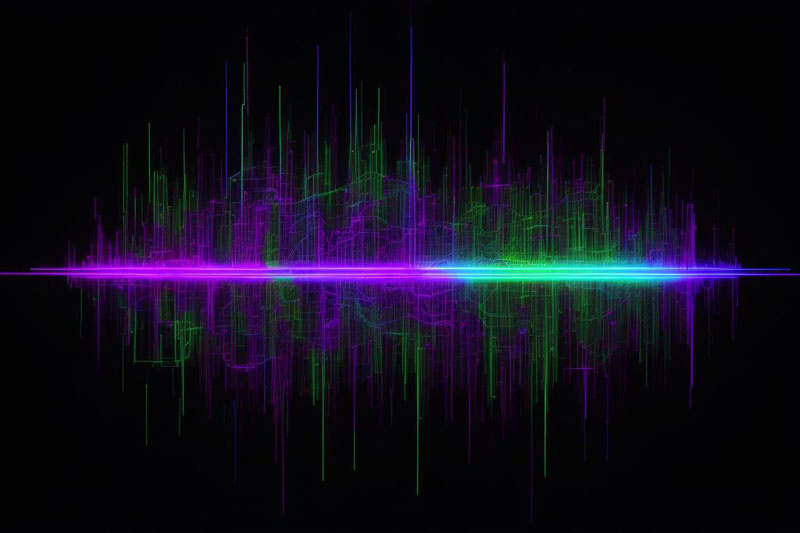Point processing in image processing is a fundamental technique that plays a pivotal role in enhancing, transforming, and manipulating digital images. This technique involves the modification of individual pixels within an image without considering their relationships with neighboring pixels. Essentially, it’s a pixel-by-pixel operation, where each pixel’s value is altered based on a predetermined mathematical function, such as contrast adjustment, brightness correction, or color inversion.
Point processing techniques are widely used in image enhancement, contrast stretching, grayscale conversion, and various other operations to improve the visual quality and interpretability of digital images. These operations are essential in various fields, including computer vision, medical imaging, remote sensing, and photography, where precise adjustments to pixel values are crucial for achieving desired results. Point processing provides a foundation for more advanced image processing operations, allowing for the extraction of valuable information and the enhancement of image aesthetics.
Introduction to Image Histogram : Unveiling the Visual Data
AHE & CLAHE Histogram Equalization in Image Processing
Top 10 Free Midjourney Alternatives | Free AI Image Generators
you may be interested in above articles in irabrod.
Point Processing in Image Processing
In image processing, point processing (or point-wise processing) is a fundamental and simple operation that involves the transformation of individual pixels within an image based on a predefined function. The term “point processing” refers to the fact that each pixel in the image is processed independently, without considering its relationship with neighboring pixels. Point processing operations are applied uniformly to all pixels, making them pixel-by-pixel operations.
The key idea behind point processing is to alter the pixel values in an image to achieve specific objectives, such as enhancing the image’s visual quality, adjusting its contrast and brightness, or performing color manipulations. Common point processing operations include:
- Brightness and Contrast Adjustment: Increasing or decreasing the brightness and contrast of an image to make it more visually appealing or to highlight specific details.
- Thresholding: Separating objects from the background by setting a threshold value. Pixels with values above the threshold are considered part of the object, while those below the threshold are part of the background.
- Inversion: Inverting the pixel values, which can create a photographic negative effect.
- Gamma Correction: Adjusting the gamma value to control the image’s overall brightness and contrast.
- Grayscale Conversion: Converting a color image to grayscale by assigning a single intensity value to each pixel.
Point processing forms the basis for more complex image processing operations. It’s an essential tool for pre-processing and enhancing images before applying more advanced techniques like filtering, edge detection, and segmentation. By independently manipulating pixel values, point processing allows for precise adjustments, making it a versatile and powerful technique in the field of image processing.
Types of Point Processing Operations in Image Processing
Point processing operations in image processing encompass a wide range of techniques that manipulate pixel values independently. These operations are essential for enhancing image quality, making visual adjustments, and extracting information from digital images. Here are different types of point processing operations in image processing:
- Brightness Adjustment: This operation involves changing the overall brightness of an image by adding or subtracting a constant value from each pixel. It can make an image appear brighter or darker.
- Contrast Enhancement: Contrast adjustment modifies the range of pixel values in an image to increase the difference between dark and light areas, resulting in improved image quality.
- Gamma Correction: Gamma correction is used to adjust the gamma value, which controls the overall brightness and contrast of an image. It’s commonly used for correcting display characteristics.
- Histogram Equalization: Histogram equalization redistributes the pixel intensity values in an image to create a more balanced histogram. This enhances the overall contrast and makes the image more visually appealing.
- Thresholding: Thresholding separates objects from the background by setting a threshold value. Pixels with values above the threshold are considered part of the object, while those below the threshold are part of the background. It’s often used in image segmentation.
- Inversion: This operation inverts pixel values, creating a photographic negative effect. Dark areas become light, and vice versa.
- Grayscale Conversion: Converting a color image to grayscale involves mapping the color information to a single intensity value for each pixel. There are various methods, including luminance-based conversions.
- Color Adjustment: Point processing can also be applied to individual color channels in a color image, allowing for specific adjustments to color balance, saturation, or hue.
- Bit-Depth Adjustment: Reducing or increasing the number of bits per pixel can alter the quantization levels and bit depth of an image. This can be used for compression or enhancing image quality.
- Logarithmic and Exponential Transformations: Applying logarithmic or exponential functions to pixel values can change the image’s dynamic range and enhance specific features.
- Piecewise Linear Transformations: These involve creating custom piecewise linear functions to selectively adjust pixel values. This allows for fine-grained control over image enhancements.
- Arithmetic Operations: Point processing can include arithmetic operations such as addition, subtraction, multiplication, and division to combine pixel values from multiple images or channels.
- Dithering: Dithering is a technique used to simulate additional colors or shades by altering pixel values and patterns. It’s commonly used in image printing and display.
These point processing operations serve as the foundation for more complex image processing techniques and are applied in various fields, including medical imaging, computer vision, photography, and remote sensing, to enhance, analyze, and interpret digital images.

Point Processing in Image Processing Example in Python
Point Processing in Image Processing Example in Python
Let’s create a simple point processing example in Python using the popular image processing library, OpenCV, to adjust the brightness and contrast of an image.
Objective: We will load an image and perform point processing to increase its brightness and contrast.
Explanation: Point processing for adjusting brightness and contrast typically involves the following steps:
1. Load the image.
2. Convert the image to a format that allows pixel manipulation (e.g., convert it to a NumPy array).
3. Apply brightness and contrast adjustments to each pixel.
4. Ensure that pixel values stay within the valid range (0 to 255 for an 8-bit image).
5. Display or save the processed image.
Here’s a Python code example to adjust the brightness and contrast of an image using OpenCV:
import cv2
import numpy as np
# Load the image
image = cv2.imread('input_image.jpg')
# Define the brightness and contrast adjustment values
brightness = 50 # Adjust brightness by adding 50 to each pixel
contrast = 1.5 # Adjust contrast by multiplying each pixel by 1.5
# Apply point processing to adjust brightness and contrast
adjusted_image = cv2.convertScaleAbs(image, alpha=contrast, beta=brightness)
# Ensure pixel values stay within the valid range (0 to 255)
adjusted_image = np.clip(adjusted_image, 0, 255).astype(np.uint8)
# Display the original and adjusted images
cv2.imshow('Original Image', image)
cv2.imshow('Adjusted Image', adjusted_image)
# Save the adjusted image to a file
cv2.imwrite('adjusted_image.jpg', adjusted_image)
# Wait for a key press and then close the windows
cv2.waitKey(0)
cv2.destroyAllWindows()
In this example:
– We load an image using `cv2.imread`.
– We specify the adjustment values for brightness and contrast.
– We apply point processing using `cv2.convertScaleAbs`, which multiplies pixel values by the `contrast` factor and adds the `brightness` value.
– We use `np.clip` to ensure pixel values are within the valid range of 0 to 255.
– We display both the original and adjusted images using `cv2.imshow`.
– We save the adjusted image to a file.
– We wait for a key press and close the image display windows.
This example demonstrates a basic point processing operation for adjusting the brightness and contrast of an image in Python. You can customize the `brightness` and `contrast` values to achieve the desired effect.
Conclusion
In conclusion, the point processing example we explored in Python using OpenCV demonstrates the fundamental concept of manipulating individual pixel values within an image to adjust its brightness and contrast. Point processing provides a straightforward yet powerful technique for enhancing and transforming digital images to meet specific requirements. By applying simple mathematical operations on each pixel independently, we can effectively control the visual quality of the image, making it more visually appealing or highlighting important details.
This example serves as a foundational step in image processing and lays the groundwork for more advanced techniques. Whether it’s enhancing the quality of photographs, adjusting the visual characteristics of medical images, or improving the interpretability of images in computer vision applications, point processing plays a crucial role.
Through this example, we’ve gained insights into the key steps involved in point processing:
1. Loading the image.
2. Defining adjustment values for brightness and contrast.
3. Applying point processing to each pixel.
4. Ensuring pixel values remain within the valid range.
5. Displaying the original and adjusted images.
6. Saving the processed image to a file.
Point processing is a versatile and widely-used technique in image processing, enabling us to make precise adjustments to images, and it forms the basis for more advanced operations that help extract valuable information and enhance image aesthetics.