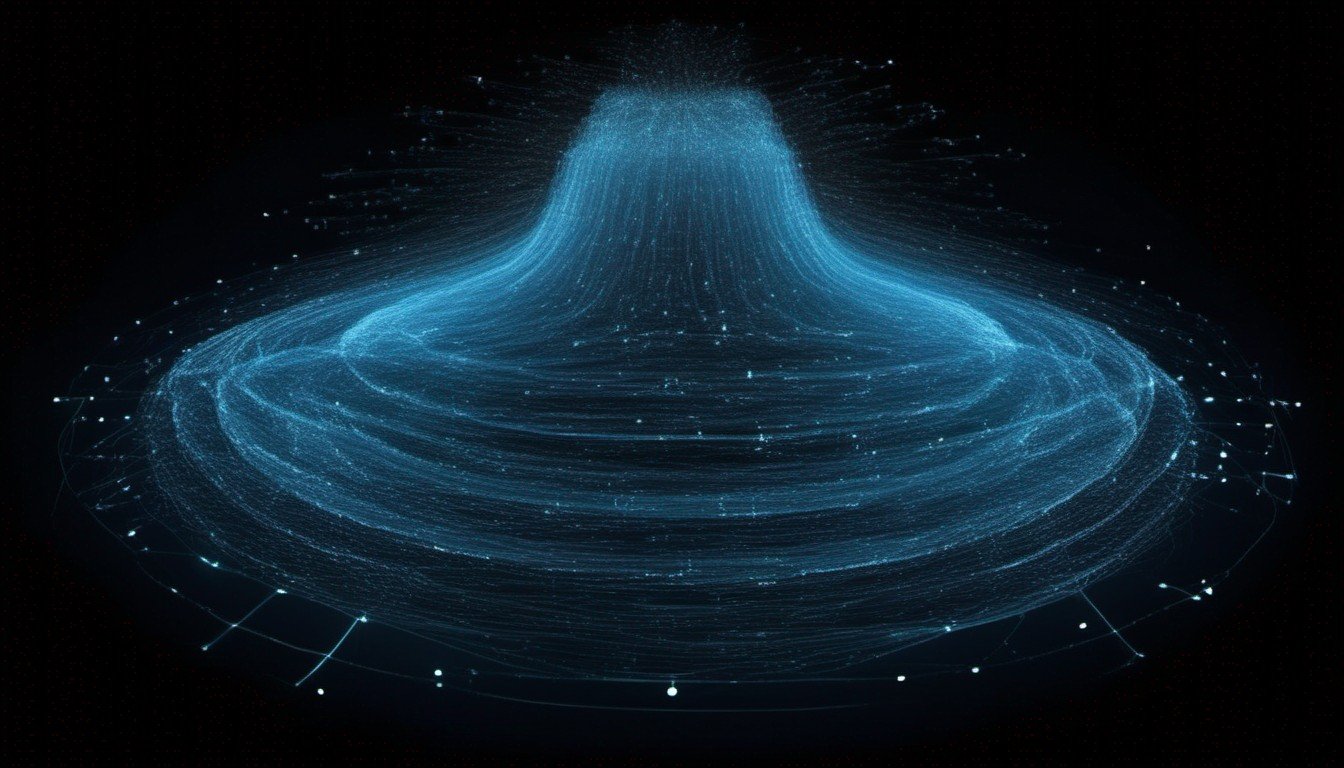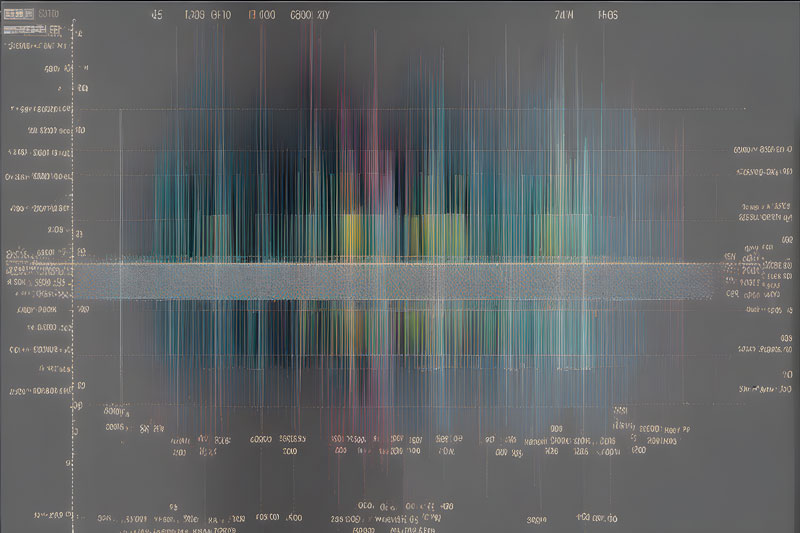YOLO v5 is a popular object detection model developed by Ultralytics. It is an evolution of the YOLO (You Only Look Once) series of real-time object detection models and is considered an upgrade to YOLOv4.
YOLO v5 was designed with a focus on simplicity, speed, and versatility. It introduces a streamlined architecture and optimizations that make it easier to use and more efficient compared to previous versions. YOLO v5 also provides state-of-the-art performance on various object detection benchmarks.
Some key features and improvements of YOLO v5 include:
1. Simplified Architecture: YOLO v5 adopts a single-stage architecture, which means it predicts bounding boxes and class probabilities directly without the need for anchor boxes or two-stage detection.
2. Model Sizes: YOLO v5 comes in different sizes: YOLO v5s, YOLO v5m, YOLO v5l, and YOLO v5x, where “s” stands for small, “m” for medium, “l” for large, and “x” for extra-large. Users can choose the appropriate model size based on their specific requirements for speed and accuracy.
3. On-device Inference: YOLO v5 is designed for real-time and on-device inference, making it suitable for applications with limited computational resources.
4. Training Framework: YOLO v5 provides an easy-to-use training framework and supports transfer learning, allowing users to fine-tune the model on custom datasets with relatively small amounts of data.
5. Community Support: YOLO v5 has gained significant popularity in the computer vision and deep learning community, leading to active development and continuous improvement.
Since the field of deep learning is continuously evolving, it is recommended to refer to the official YOLO v5 repository and other up-to-date resources for the latest advancements and improvements in the model.
YOLO v5 Architecture
The YOLOv5 architecture is a real-time object detection model that builds upon the YOLO (You Only Look Once) series of models. It was developed by Ultralytics and is designed for simplicity, speed, and efficiency. YOLOv5 introduces several improvements and optimizations compared to its predecessors, making it a popular choice for various computer vision applications.
The YOLOv5 architecture can be summarized as follows:
1. Backbone: YOLOv5 uses a convolutional neural network (CNN) as its backbone to extract features from the input image. The backbone network is typically a variant of the EfficientNet architecture, which allows for a good trade-off between model size and performance.
2. Neck: After the backbone, YOLOv5 adds a neck that further refines the features obtained from the backbone network. The neck typically consists of additional convolutional layers and upsampling operations to increase the spatial resolution of the feature maps.
3. Head: The head of YOLOv5 is responsible for making object predictions based on the refined feature maps from the neck. It consists of a series of convolutional layers followed by detection-specific layers.
4. Detection: YOLOv5 predicts bounding boxes, class probabilities, and confidence scores for multiple objects in a single forward pass. The bounding boxes are represented as (x, y, w, h), where (x, y) are the coordinates of the box’s center, and (w, h) are the width and height. Class probabilities indicate the likelihood of each object belonging to a specific class. Confidence scores represent the confidence in the detection.
5. Multi-Scale Prediction: YOLOv5 utilizes a technique called multi-scale prediction, where it predicts objects at multiple scales during inference. This helps the model detect objects of various sizes and improves its performance on objects at different distances from the camera.
6. Model Sizes: YOLOv5 comes in different model sizes, such as YOLOv5s, YOLOv5m, YOLOv5l, and YOLOv5x, with each model being progressively larger and more accurate. Users can choose the appropriate model size based on their specific requirements for speed and accuracy.
Overall, YOLOv5 is a powerful object detection model that achieves real-time performance while maintaining high accuracy. Its modular design makes it easy to use and adapt for various applications in the field of computer vision.
YOLO v5 vs v4
YOLO (You Only Look Once) is a popular object detection algorithm known for its speed and accuracy. YOLOv5 is the latest version in the YOLO series, and it comes with several improvements and advancements over YOLOv4. Here are some of the key differences between YOLOv5 and YOLOv4:
1. Model Size and Speed:
– YOLOv5 is significantly smaller and faster than YOLOv4. It has a simpler architecture with fewer layers, resulting in faster inference times while maintaining comparable or even better accuracy.
2. Architecture:
– YOLOv5 introduces a new architecture that uses a CSPDarknet53 backbone. This architecture improves the model’s efficiency and allows for easier scaling to different input sizes.
3. Implementation:
– YOLOv5 is implemented in PyTorch, whereas YOLOv4 is implemented in Darknet, which is based on C and CUDA. This makes YOLOv5 more accessible to the PyTorch community and allows for easier customization and integration with other PyTorch-based models and frameworks.
4. Training Approach:
– YOLOv5 uses a different training approach compared to YOLOv4. It adopts a transfer learning approach, where it starts from pre-trained models on large datasets and then fine-tunes them on specific tasks or datasets. This transfer learning strategy makes YOLOv5 more efficient in training and can achieve good results with less data.
5. Model Optimization:
– YOLOv5 implements a variety of optimizations to improve training efficiency and model performance. It uses a hybrid training method, where different-sized images are used during training, leading to better generalization across different object scales.
6. Codebase:
– YOLOv5 is developed and maintained by the Ultralytics team and has an active GitHub repository with regular updates and improvements. YOLOv4, on the other hand, has a different codebase and development team.
It’s important to note that while YOLOv5 offers several advantages, YOLOv4 also has its strengths, especially in terms of accuracy and robustness. The choice between YOLOv5 and YOLOv4 depends on the specific requirements of your object detection task, such as the need for speed, accuracy, or compatibility with different frameworks. Both versions are capable of achieving excellent results in various real-world applications.
How to Train YOLO v5 on a Custom Dataset
Training YOLOv5 on a custom dataset involves the following steps:
1. Prepare Custom Dataset: Organize your dataset with labeled images and annotations (bounding boxes). Each annotation should include the class label and the coordinates of the bounding box.
2. Configure YAML File: Create a YAML file that defines the model configuration, including the dataset paths, number of classes, model architecture, and hyperparameters.
3. Install Dependencies: Install the required dependencies, including PyTorch and YOLOv5.
4. Train the Model: Use the YOLOv5 train.py script to train the model on your custom dataset.
Here’s a step-by-step guide with code:
Step 1: Prepare Custom Dataset
Prepare your custom dataset in the YOLO format with image files and corresponding annotation files. Each annotation file should be a text file with one row per object in the image, formatted as follows:
<class_index> <x_center> <y_center> <width> <height>
Step 2: Create YAML File
Create a YAML file (e.g., custom.yaml) that specifies the model configuration and dataset details. Here’s an example of a custom.yaml file:
train: /path/to/train/images
val: /path/to/val/images
nc: 2 # Number of classes (including background)
names: ['class1', 'class2'] # Class names
batch_size: 16
epochs: 100
# Model architecture (options: yolov5s, yolov5m, yolov5l, yolov5x)
model: yolov5s
# Additional model settings (e.g., input image size)
Step 3: Install Dependencies
Install the required dependencies. You will need Python, PyTorch, and YOLOv5.
Step 4: Train the Model
Open a terminal or command prompt and run the train.py script with the custom.yaml file:
python train.py --img-size 416 --batch-size 16 --epochs 100 --data custom.yaml --cfg models/yolov5s.yaml --weights ''
In this example, we set the image size to 416×416, batch size to 16, and train for 100 epochs. The data argument specifies the path to the custom.yaml file, and the cfg argument specifies the model architecture (e.g., yolov5s.yaml).
During training, the model will save checkpoints to the ‘runs’ directory. You can stop training anytime by pressing ‘Ctrl+C’, and the latest checkpoint will be saved.
After training, you can evaluate the model on the validation set and use it for inference on new images.
Note: Make sure to adjust the hyperparameters, learning rate, and other settings according to your dataset size and complexity. Additionally, you may want to use a pre-trained model by specifying the –weights argument with the path to the pre-trained weights.
Always check the official YOLOv5 repository and documentation for the latest updates and recommendations on training YOLOv5 on custom datasets.